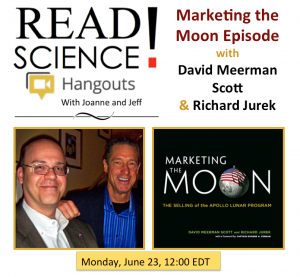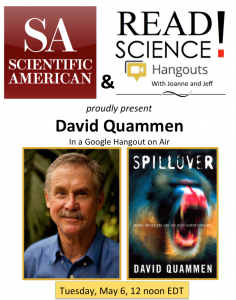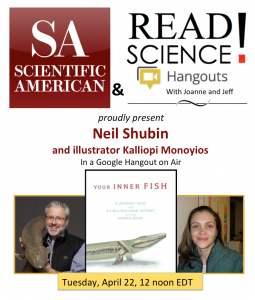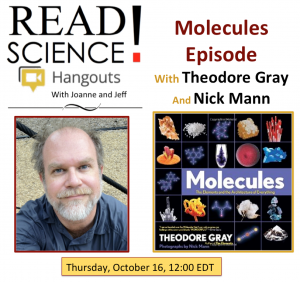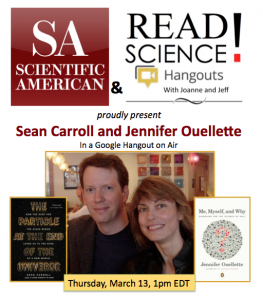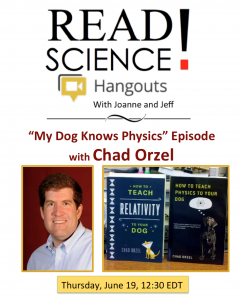On the day of the hangout, between 20-30 minutes ahead of airtime, Joanne or Jeff will send notification that we are waiting. This will come via a link that will be sent to you by email. Just click on that link and you will be joining the live stream.
We will make introductions and check settings, lighting, and sound during this pre-show time which will NOT be airing live at this time. We will help you add your name to the bottom of the screen and explain other features such as chat and the Q & A app if that was not covered in a test run the day before.
When we are ready and arrive at the time for the programming, the person who set up the live stream (usually Joanne) will press the button that only she can see that says “Start Broadcast” and you will see an indicator that the program is “On Air”, at which time it is visible to the public.
If we have enabled the Q & A app, the audience may submit questions by typing them in at the Google Event page. Joanne or Jeff may ask questions from this section. Additionally, there is a chat box that only members of the hangout can see where we can chat among ourselves if we like.
The format is relaxed and conversational. We’ve really enjoyed all of our conversations and find we often have much more to talk about than we have time to do so. We’ve had dogs and cats appear on screen, phones ring, etc. No need to be embarrassed, the live element adds to the charm of the event!
We will end the hangout after about an hour (or the agreed upon length) when Joanne presses the “End Broadcast” button. The “On Air” button will turn off.
At this time, the event will be live on the Read Science! Youtube channel and on to the Read Science Facebook page. It will be stored as a video and also as an audio podcast. We will send you the link shortly after the broadcast for promotional purposes.
 Are you an author or publisher interested in sending along a popular science book for review and consideration of author’s appearance on Read Science!?
Are you an author or publisher interested in sending along a popular science book for review and consideration of author’s appearance on Read Science!?